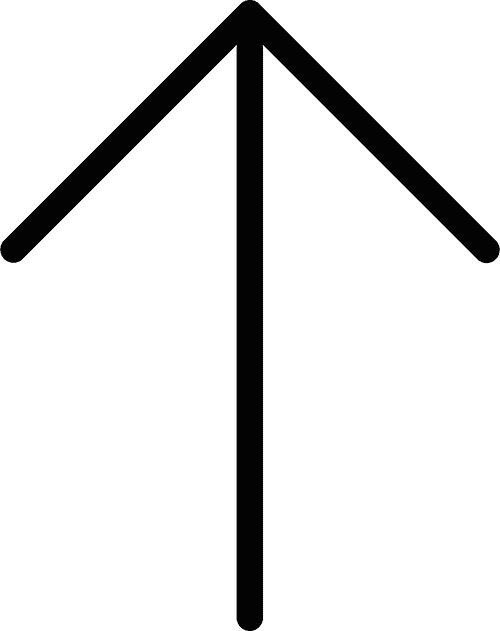5 Most Popular WordPress Vulnerability Scanners
![]() Taru M.
Taru M.
Published: 26 May, 2022
WordPress sites are now the target of over 75% of hacking attacks, and it’s essential to use a WordPress vulnerability scanner to ensure your site and its content remain secure from malware and hackers. If you don’t scan your site regularly, you risk being hacked, losing your traffic, and suffering from a loss of reputation- not to mention the possibility of being shut down by search engines.
Table of contents
2. WPscan
5. Quttera
5. At last, some crucial parameters for choosing WordPress Vulnerability Scanner.
Fortunately, several WordPress vulnerability scanners will scan your website for malware and other vulnerabilities, so you can ensure that your site remains secure at all times. We have completed the research part, and your job is to sit down, relax, and go through today’s post.
Sucuri Security Reviewer
Sucuri provides diverse products to tackle different kinds of security issues. Though their most used and famous security product is Website Malware Removal and Protection. It prevents brute force and blocks layer 7 DDoS attacks.
It also checks for the presence of malicious files like rogue .htaccess files or malware injected through PHP code. Sucuri’s review tool makes it easy to quickly assess your site’s overall health. You can use it on unlimited sites with just one license fee (lifetime access). Also, Succuri is platform-independent.
Pros
- The WordPress plugin is free and has the necessary features to keep your wordpress site secure.
- Excellent service; if you call, they will quickly resolve the issue with your website.
- Through File Integrity Monitoring, Sucuri compares the live state with the known good. The known good state is created whenever a new theme or plugin is installed.
- Issues warning if the website is on a popular search engine malware blocklist.
- Sucuri WAF (Web Application Firewall), though paid, has the most advanced security features like Two-Factor Authentication(2FA), limiting access to admin panels, signature detection to scan HTTP/HTTPS traffic and automatic patch updates.
Cons
- High price for premium features, particularly WAF.
- If you chat with the rep, you will not get a prompt response to your problem. We think they are better over the phone. Sometimes users had to wait for 24 hours to receive an apt response.
- Even though the WordPress plugin is free, it may slow down your website.
- Since Sucuri logs almost everything, the log files eat up the memory. Also, not good enough tools to extract crucial details from these files.
- Data retention is poorly managed. It is hard to even delete your personal information. Strangely, there is no way to delete remote data, if you wish, before 90 days.
WPscan
WPScan is a black box WordPress vulnerability scanner for WordPress. Its WPScan CLI tool is free for non-commercial uses and is mostly used by security professionals and bloggers. WPScan checks for core WordPress, themes, and plugin vulnerabilities. Moreover, the vulnerability database is regularly updated, and currently, 28,731 of these are included in the database.
Pros
- It is lightweight and straightforward to install on WordPress.
- Blocks attackers from accessing the list of usernames and passwords.
- Protects from Brute Force attacks.
- Scans for database dumps and error logs so that attackers cannot exploit them.
Cons
- WPScan uses API requests to scan for vulnerabilities. To scan each theme or plugin, you need an API request. And the free version has a limited number of free API requests.
- Some users mentioned that they received false security threats as a coercive measure to make them subscribe to paid plans.
WP Security Activity Log
WP Security Activity Log is easy to install, but it requires a bit of PHP know-how. If you’re not sure how to edit your site’s source code, you might want to hand it off to someone who can help. The benefit of the WP Security Audit Log is that it allows you to see all of your changes in one place, so you can easily go back through your logs when something goes wrong or needs updating.
This tool also gives you a quick overview of any plugins or themes on your site—that way, if something looks suspicious or dangerous, at least now you have a record that shows what changes were made recently.
Pros
- Saves all the minor and major changes like widget or WordPress core changes.
- Currently monitors over 70,000 active WordPress websites.
- You can set an automatic timer to delete your previous activities.
- Every half a minute, it refreshes itself to recognize new activities. Receive email notifications anytime your website undergoes significant changes.
Cons
- For some users, the paid version is quite expensive compared to its value.
- Also, a few users complained about collecting their emails without consent.
- No search option in the free version.
Jetpack Security Reviewer
Jetpack plugins are the most widely downloaded on WordPress. Jetpack Security includes a set of all-encompassing modules to easily maintain the health of your WordPress website. The well-designed UI enhances usability. It has all the basic features like automatic backup, patch update, activity log and brute force attacks protection.
Pros
- Allows fast and easy migration to new hosts and databases.
- Light-weight and offers good enough customer support.
- Blocks spam comments.
Cons
- Few users find their messaging intrusive. Even after uninstalling, users have received a continuous stream of ads.
- It may slow down the website if all the features are enabled.
- The free version is quite basic.
You can read our blog on 10 easy ways for WordPress Speed Optimization, to quickly fix the speed and performance issues on your WordPress website.
Quttera
Last on the list of our WordPress vulnerability scanners is Quttera. It can readily detect various hacking attempts, such as cross-site scripting (XSS), SQL injection,auto-generated malicious content, et cetera. Its notable feature includes server-side & client-side malware detection, discovering traffic re-directs, notifications when the website is blacklisted, protection from OWASP TOP 10, etc.
Pros
- The free version offers exhaustive modules or tools for comprehensive scanning.
- Websites have reported up to a 10% increase in sales after using it.
- Gives out a detailed and easy to read report after scanning.
Cons
- You may encounter false positives. And this may sometimes become a nuisance.
- The free version has a limitation in that it only scans but doesn’t remove the malware.
At last, some crucial parameters for choosing WordPress Vulnerability Scanner.
- make sure that it’s hosted on secure servers;
- uses up-to-date technologies;
- offers free updates and support;
- has worked with your hosting provider before;
- doesn’t spam you or send you pop-ups (you don’t want a virus scanning your site), and meets your site’s requirements.
Your online business will definitely thrive with our WordPress Development Services. ‘Cause, we put a lot of hard work to develop a fast and secure WordPress site. Our team is people-centric and thus we put into practice practical UX methods. Contact us now and get a quote for your project.
Copyright © 2023 NetMaxims Technologies Pvt. Ltd.
All Rights Reserved