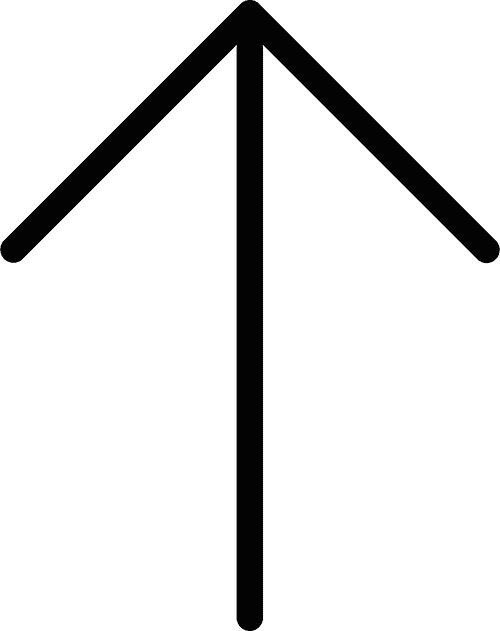Progressive Vs. Responsive Web Apps: Which One is Right for You?
![]() Amit Tawar
Amit Tawar
Published: 13 Mar, 2023
Are you tired of juggling multiple versions of your mobile app, each tailored to different platforms and devices? Do you want to provide your users with a more seamless and app-like experience, while still leveraging the power and flexibility of the web? If so, you may be interested in exploring two approaches to web app development: Progressive Web Apps (PWA) which is more modern and emerging and Responsive Web Apps (RWA) which have matured over the time in web app technology.
In this blog, we’ll dive into world of these two approaches, and explore the basic difference between them. By the end, you’ll have a better understanding of which approach may be best suited to your needs and goals.
Table of contents
1. What is a Progressive Web App ?
2. Revolutionizing User Experience: Success Stories of Businesses that Adopted Progressive Web Apps
3. Key Techniques for Building Powerful PWAs
4. What is a Responsive Web App?
5. Responsive Web Apps: How Leading Businesses Are Enhancing User Experience and Achieving Success
6. Essential Techniques for Crafting Responsive Web Apps
7. Understanding the Differences Between Progressive Web Apps And Responsive Web Apps
What is a Progressive Web App ?
Progressive Web Apps, or PWAs, are web applications combining the best features of both native mobile apps and traditional websites. They provide users a more responsive, immersive, and engaging experience, distinguishing them from conventional websites. Features like offline capability, installability on the home screen, sending push notifications, quick load time, smooth navigation, cross-platform compatibility, and security make them an excellent solution for e-commerce platform businesses looking to enhance their online presence and reach a broader audience base. Developed using ubiquitous web technologies like HTML, CSS, and JavaScript, PWAs are compatible with any device. They can be accessed through a web browser without needing to be downloaded and installed from the app store.
Here are some of the game-changing benefits of PWAs over native and cross-platform mobile apps.
- Accessibility: PWAs use service workers to cache both static and dynamic content providing a faster and more reliable user experience, especially in areas with slow or unreliable network connections. This makes PWAs accessible to users irrespective of the device they are using or their internet connection.
- Improved User Experience: PWAs provide a seamless, fast, and an engaging user experience, regardless of the device or platform they are accessed from.
- Offline Functionality: By using a combination of caching and service workers, PWAs can provide users with an offline experience that is similar to that of a native app.
- Easy Installation: Unlike traditional apps, PWAs are easy to install as they occupy less space and do not require an installation from play store or app store.
- Cost-Effective: PWAs can be built once and deployed across multiple platforms, including desktop and mobile devices, reducing the development costs and complexity of app development. This means that businesses can reach a wider audience with their app without having to invest in multiple development projects.
- Security: They use HTTPS, which provides an encrypted connection between the user’s device and the app’s server.
- Good for E-commerce- PWAs are becoming increasingly popular for e-commerce businesses looking to improve the mobile user experience and drive conversions
Revolutionizing User Experience: Success Stories of Businesses that Adopted Progressive Web Apps
Many businesses have adopted PWAs and seen tremendous growth in their business. This can be better understood with the help of a few pwa examples:
1. Lancôme : A well-known luxury brand decided to take its business up by creating a PWA to offer customers a better mobile experience, personalized content, product recommendations, and a seamless checkout experience. With the deployment of the PWA, the brand saw a 17% increase in conversions.
1. Forbes : Forbes, one of the leading business and financial news websites, saw a 100% increase in engagement. After adopting a PWA, a 43% increase in sessions per user and a 2% increase in ad viewability.
3. Twitter : To provide its users with a fast and data-efficient experience for its users, Twitter created a PWA called Twitter Lite, which resulted in a 50% increase in tweets sent, a 75% increase in tweets viewed, with a 70% reduction in data usage as compared to the native app.
These success stories demonstrate how PWAs can boost a business’s growth by providing a seamless, engaging, personalized user experience.
Key Techniques for Building Powerful PWAs
These are some of the key techniques used in building a PWA:
1. Service Workers
Service workers are why PWAs load quickly and work offline even without internet connection. They are the scripts that run in the background and enable PWAs to cache data and assets, provide offline support, and handle push notifications.
2. Web App Manifest
It is a JSON file that defines the metadata and configuration of a PWA, like the app’s name, icon, color, theme, and start URL. It allows the PWA to get installed on the home screen, likewise a native app.
3. Responsive Design
Responsive design techniques like fluid layouts, flexible images, and media queries enable PWAs to work across different devices and screen sizes and adopt different screen orientations.
4. HTTPS
HTTPS ensures the PWAs are safe and secure to use. They also enable them to use certain features like push notifications and geolocations.
5. App Shell Model
It is a design pattern used in building a PWA. It first loads the app’s shell by separating its content from its presentation and navigation. It aids PWAs to load quickly and function even in the absence of a reliable network connection.
6. Lazy Loading
The technique allows the app to load the needed content only. It defers the loading of the non-essential content at the moment, thus, improving the performance and loading time of the PWAs on devices, especially mobile.
What is a Responsive Web App?
A responsive web app is a web app that is meant to give a consistent and optimum user experience across numerous devices and screen sizes. This means the app can adapt and adjust its layout and functionality based on the device screen size and orientation. It uses media queries to detect the screen size of the device and adjust the layout and functionality accordingly.The layout of the app is designed to be fluid, so that it can adjust to fit the screen size of the device it is being viewed on, whether it is a smartphone, tablet, or desktop computer. A combination of flexible layouts, images and media queries are used to achieve this fluidity.
What should be the features of a good responsive web app.
- Better User Experience: The ability to adapt to different screen sizes and device types, providing user with a seamless experience across all the devices.
- Easy Accessibility: Users can easily access the app with a web browser and an internet connection without the need to download and install a separate app. This means that users do not need to have a specific device or operating system to access the app, making it more widely available and accessible.
- Search Engine Optimization: Having an RWA can be better for SEO. Google has made mobile-friendliness a ranking factor. A good RWA is mobile friendly, and has a good ranking in the google search results.
- Easier Maintenance and Updates: Its maintenance is easier than native apps, as updates can be pushed out instantly without requiring users to download and install new versions.
- Good Performance: It has a fast load time, smooth navigation, low resource usage, compatibility with different devices and browsers and easy accessibility.
- Economical: It is developed with web technologies like HTML, CSS, and JavaScript at a lower cost than native apps.
- Security: It is safe and secure to use. Safety measures such as HTTPS encryption, authentication, and authorization mechanisms are implemented to protect user data and prevent unauthorized access.
Responsive Web Apps: How Leading Businesses Are Enhancing User Experience and Achieving Success
Listed below are some of the examples of businesses that have adopted Responsive web apps (RWAs) ad have seen great success:
1. Starbucks: Starbucks adopted an RWA, which increased its daily users two times and led to a 25% increase in mobile orders.
2. BBC: The British Broadcasting Corporation created an RWA, which saw a 60% increase in page views per visit and a 77% increase in mobile traffic.
3. Uber: Uber, the ride-hailing company, saw a 20% increase in mobile bookings and a 20% increase in ancillary revenue after adopting an RWA.
These examples show how businesses can succeed in the digital marketplace by leveraging the latest web technologies and design practices in building RWA.
Essential Techniques for Crafting Responsive Web Apps
Some of the key techniques for crafting modern-day progressive web apps include:
RWAs are built for mobiles and then scaled up for larger screens. By focusing on the mobile screens, developers can ensure that the RWA works well on smaller screens with slow internet connection.
2. Responsive Images
Different images of different screen sizes are used in this technique. This improves the web app’s overall engagement and performance ensures that the images are optimized as per the user’s device.
3. CSS Frameworks
CSS frameworks like Bootstrap and Foundation can help simplify the process of building RWAs by providing pre-built UI components and responsive design patterns. This can help speed up development time and ensure the RWA is optimized for any device.
4. Flexbox Layout
It is a CSS layout module that enables developers to create responsive and flexible layouts for RWAs. This technique helps build UIs that adapt to different screen sizes and resolutions.
5. Progressive Enhancement
This technique involves beginning from a simpler version of RWA that works on any device and then escalating to advanced devices and browsers.
Understanding the Differences Between Progressive Web Apps And Responsive Web Apps
Progressive Web Apps (PWA) are web applications that use modern web technologies, such as service workers, to provide a more app-like experience, with features like offline functionality, push notifications, and home screen installation. Responsive Web Apps (RWA), on the other hand, are web applications that adapt to different devices and screen sizes, providing a consistent user experience across different platforms and form factors. While both PWAs and RWAs use web technologies, PWAs are designed to feel more like native apps, while RWAs are essentially mobile-optimized websites.
|
Features |
Progressive Web Apps |
Responsive Web Apps |
|---|---|---|
|
User Experience |
Designed to provide app-like experience like full-screen mode, home screen shortcuts and push notifications. |
Designed to provide consistent experience across different devices of different screen sizes. |
|
Offline Capabilities |
Can be installed on the user’s home screen allowing for offline access. |
Do not have the installation feature. |
|
Performance |
Are designed to load quickly even on unreliable internet connections. Eg. The introduction of PWA by UK clothing brand George resulted in a website that is 3.8 times faster than the previous one. |
Do not have the same level of performance optimization. |
|
Compatibility |
iOS do not support a certain PWA features, such as push notifications and offline functionality. Additionally, iOS has restrictions on the amount of storage that PWAs can use, which can limit their ability to provide a seamless offline experience. These limitations can make it more challenging to develop PWAs that work well on iOS devices. |
Can be accessed via. wide range of devices and browsers. It has a great browser compatibility. |
PWA Vs. RWA: Choosing The Best Fit For Your Business
Both PWA and RWA can benefit you in the long run; however, choosing one depends on your business needs and marketing goals. To help you choose the best fit for your business, we have curated a list of questions that you must ask before going for either of them:
1. What is the purpose of the app?
The purpose of the app can help you determine whether a PWA or an RWA is the best choice. For example, if you need advanced features like push notifications and offline functionality, a PWA may be the better choice. If you need an app that works well on different devices and platforms, an RWA may be more suitable.
2. Who is the target audience?
Understanding your target audience can help you determine which type of app will provide the best user experience. For example, if your target audience is primarily mobile users, a PWA may be a better choice due to its ability to provide an app-like experience on mobile devices.
3. What is the budget?
The budget can also be a factor in choosing between PWAs and RWAs. While both options can be cost-effective compared to native apps, PWAs may require more development time and resources due to their advanced features, while RWAs may require more design work to ensure a good user experience on different devices.
4.What are the technical requirements?
Understanding the technical requirements of your app can help you determine which type of app is the best choice. For example, if you need to support older browsers or devices with limited connectivity, an RWA may be a better choice due to its reliance on responsive design that can adapt to different devices and browsers.
5. What are the long-term goals for the app?
Consider the long-term goals for the app, such as future feature enhancements or the need for scalability. This can help you determine which type of app will provide the best foundation for future growth and development.
Summing up, generally, PWAs are suitable for businesses that aspire to provide an app-like experience to their users without having to build a separate mobile app. RWAs are a good fit for businesses requiring real-time updates and a seamless user experience for complex applications. Ultimately, consulting with a development team or technical expert is crucial before choosing.
We at Netmaxims custom mobile app development company can help you determine which application will suit you the best. Give your business a boost by building an app that satisfies all your business needs with us.
Copyright © 2023 NetMaxims Technologies Pvt. Ltd.
All Rights Reserved